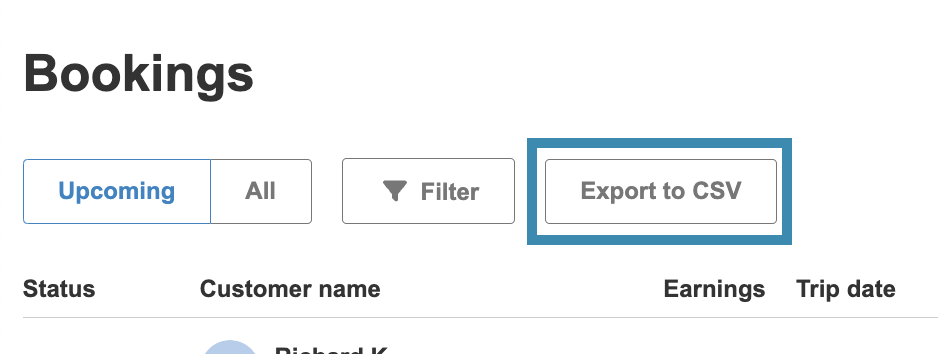If you need to download information about your past bookings, such as for a 1099 report, you can do so directly by downloading your monthly Performance Report from your FishingBooker profile.
To download information about your past bookings, follow these steps:
- Go to your Bookings.
- Click Export to CSV.
- Choose the type of bookings you want to download (upcoming, realized, or all).
- Choose the time period for selected bookings.
-
Click Export.
- This will automatically download a .csv file to your computer, which you can open in Excel or any similar program.
Please note this feature is only available on desktop.
Show me where on desktop